 Robo Instructus devblog
Robo Instructus devblog
Updates on the development of coding puzzler Robo Instructus
Loading & Saving Solutions
I'm a game developer currently working on robot engineering puzzle game Robo Instructus. For my previous posts look here.
Beta-1.8 & today’s beta-1.9 update brings ways to manage multiple solutions to levels in Robo Instructus. Powerful tools for optimizers and tinkerers.
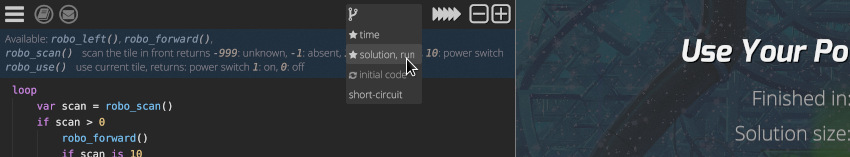
Loading your best
When you finally manage to solve a puzzle in Robo Instructus you’ll be presented with 3 different scores for the solution time, solution size & run size. I talked about these way back in … wow 2017 Introducing New Game Solution Metrics. Have I really been doing this for that long?… Anyway, the main challenge is solving the level at all, so these scores can be pretty much ignored. But lots of people find it fun to optimise. Optimizing scores can quickly lead to taking multiple approaches to target each individual score category.
This is where the new features come in. Previously there was just a single code input for each level. That meant if you reworked your code, say trying to get the lowest time score, this code may be more complex and have a worse solution size. But trying to improve that would mean having to replace your work towards a faster solution. Hmm that was actually harder to explain than I was expecting, but anyway whatever this problem was it’s solved now.
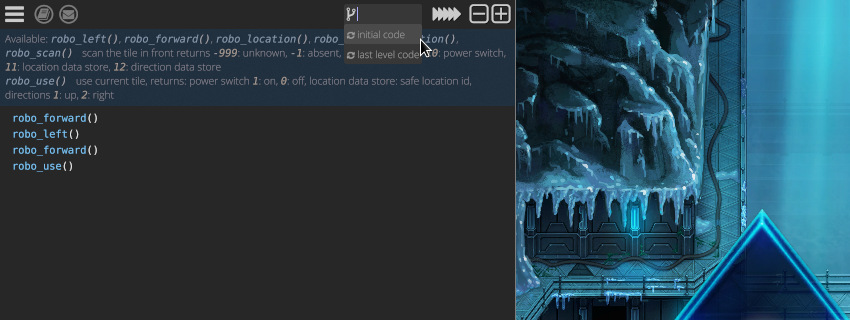
Whenever you solve a level your best scoring solutions are automatically saved and can be restored at will. New in today’s update you can also save any code you like and restore the initial level code, or load in the previous level code to get you started.
The latter provides a simple way of building up a solution as you complete more complicated levels. It makes sense particularly in the later above ground levels, though once you’re below it’s probably better to consider each level before piling in previous solutions.
New space for menus
With the new menu for loading your best scoring code and custom named solutions it was easy enough to add loading the initial code here. This replaces a placeholder menu item Reset Level Code and gave me some more space to add a general game Settings sub-menu.
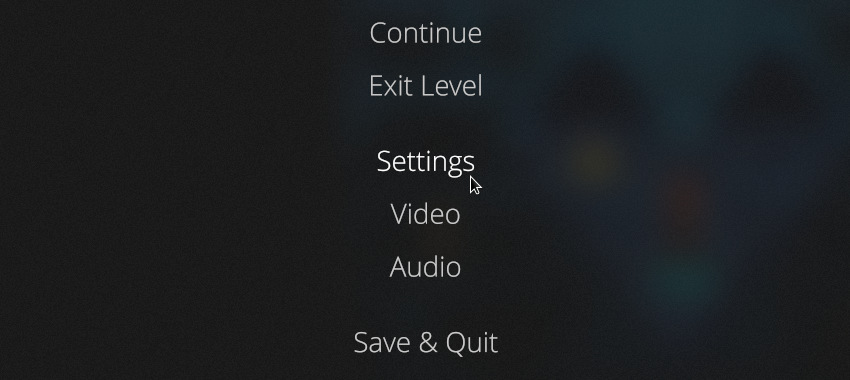
Right now this provides 1 new option, the ability to disable Autocomplete. This functionality can be mostly ignored even when enabled, but if you use a lot of keyboard arrow key navigation the completion popups can get in the way. So this option is for the annoyed keyboard navigators!
New art for the new arc
I’m keen to bring the next “arc”, or “chapter” if you like, of levels to beta testers. The current beta has 2/4 arcs.
The new level designs are all there but art and story is missing. In recent weeks Tom (artist) and I have made big strides towards these being in place. Lots of new art & effects have been finished and the next chapter of levels is getting much closer now. Though to be fair not many people have finished the available levels in the beta anyway…
Hmm, did I make it too hard?